How to Download a Unit Summary Report in Power Admin
This guide offers clear instructions on how to easily download a Unit Summary Report using Power Admin
The Unit Summary Report provides comprehensive details about every unit within your association that we have on record. It includes information about the registered owner, their associated email, whether the unit is opted-in for online voting, the voting weight attributed to the unit, and the unit's creation date.
Please note that this report excludes "Resident" and "Tenant" user types. For a comprehensive report encompassing all users, including residents and tenants, you can access the "User Summary Report" by following the instructions in this LINK HERE.
Follow these straightforward steps to obtain your Unit Summary Report:
Step 1: From the Power Admin dashboard, locate the left-side column and click on the 3-building icon. This will trigger a dropdown menu – choose "UNITS" from this menu.
Step 2: On the subsequent page, find and click on the "DOWNLOAD UNIT REPORT" button. This button is typically situated near the upper right corner of the page.
Step 3: A prompt will appear, indicating that your report is being generated. Be patient as it's being prepared for you.
Step 4: Check your email inbox, as well as your spam/junk folders, for an email from no-reply@onrapp.com. This email is sent to the address associated with your admin account.
Step 5: Open the email and click on the "Download" button to initiate the download of your Unit Summary Report. The report will be provided in CSV file format, which can be conveniently opened using Excel or similar software.
Step 6: Review the downloaded report – it contains a comprehensive breakdown of all units within your association's system. If you notice any missing units, please don't hesitate to reach out to support@onrapp.com. We are capable of adding units to the system, even those without registered owners, to accommodate your future needs.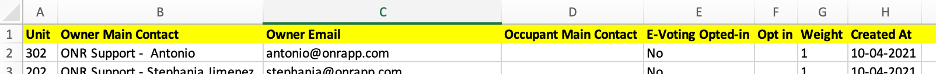
Note: The "Occupant Main Contact" column in the report is not relevant and can be disregarded.
If you have any questions or require assistance, our dedicated support team is here to help. Feel free to reach out at any time.
