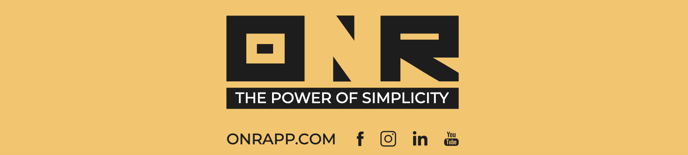Formatting Excel Workbooks for Bulk Membership Uploads
Simplify bulk membership uploads with Carlos Rivas from ONR's customer support team.
In this concise tutorial, ONR's Carlos Rivas guides you in formatting Excel workbooks for efficient bulk association membership uploads. This tutorial addresses common data issues such as multiple contacts, email accuracy, and user types. Carlos provides valuable insights and time-stamped explanations for a seamless experience, ensuring your data is well-prepared for the ONR Support team.
Key Issues Covered:
1. Multiple Contacts for One Unit (00:01:00): Assign only one "Owner" user type per unit; other contacts should be categorized as "Resident" or "Tenant."
2. Two Names, Same Email (00:02:13): Maintain data consistency with one First Name, Last Name, and Phone Number per email.
3. No Email (00:02:43): Email addresses are mandatory for account creation.
4. No Phone Number (00:02:55): Include a phone number for enhanced security verification and added communication options such as SMS text.
5. LLC or Legal Entity, Corp Owned (00:03:30): Clearly distinguish individual owners from corporate entities like LLCs.
6. Names & Last Names (00:04:08): Separate first and last names into separate columns. If provided in a single column, we'll automatically separate them by the first space.
7. ONR Sample (00:04:48): Utilize the provided roster sample for optimal formatting. If you face challenges, our team is ready to assist with Zoom calls or Excel formulas.
Remember that accurate and well-structured data not only benefits our system but also simplifies your work. Don't hesitate to connect with us if you have any questions or need further assistance.
We appreciate your efforts and look forward to productive collaboration!